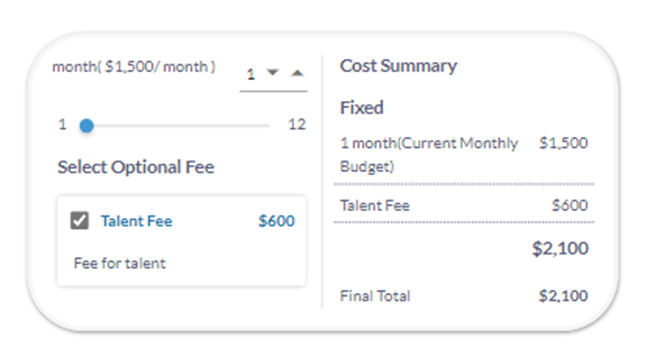How to add in custom fees (like Talent fees or Video Production fees)
Log into your P2P dashboard
Click into Proposals and then click on the edit pencil icon on the proposal you want to edit
Scroll down to the Pricing Details page for the product you want to add the fee to
Select the fee table and then click on Edit Package on the right-hand menu
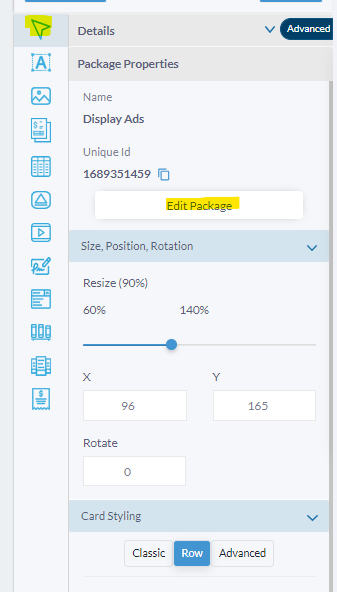
Click into the Add On step on the top and click Add
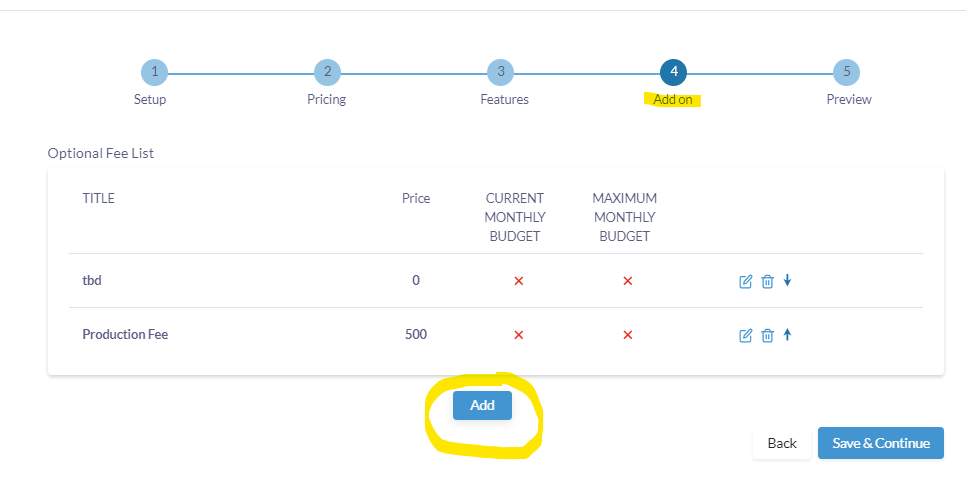
Select the tier you want to add the fee to and give the fee a title, description, price, and pricing type
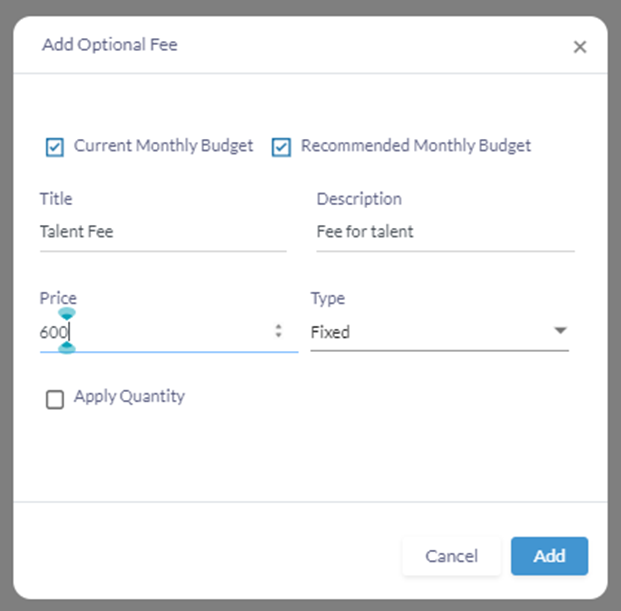
Click Add, then Save & Continue, and then x out
You can see the added fee under Select Optional Fee