How to add variables from Reporting Zone into your proposals and slides
Log into your P2P dashboard
Click into Content Library
Hover over the Uploaded PDF you want to edit, and click the EDIT icon
To add a new text box, click the “A” icon to add text, and edit the text with the toolbar above that appears (if it doesn’t appear, click refresh on your screen)
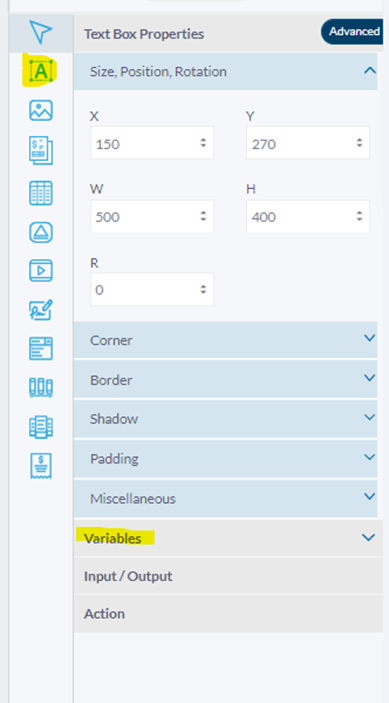
Reposition your text by dragging from the white bubble corners around the screen
Click Variables in tab on the right under the “A” icon
Search for the variable you want to add, like “ClientCompany Name”
Stylize and reposition in your presentation
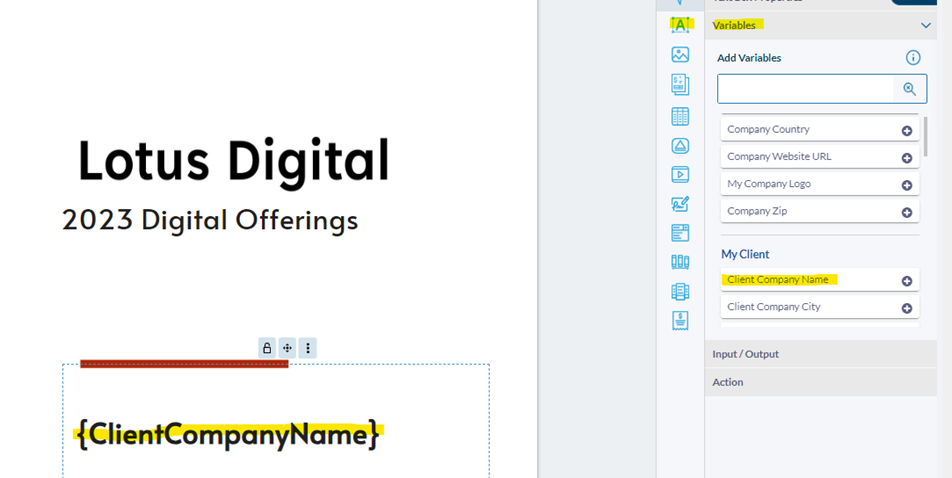
Click Save
