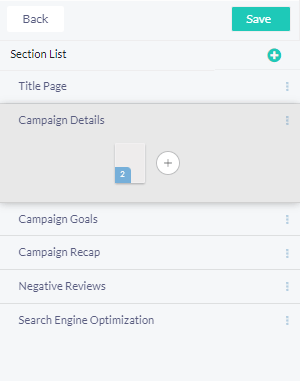How to add your own slides into P2P
Make sure you have saved your slides as PDFs first
Log into your P2P dashboard
How to upload your slides
Click into Content Library
Click on Upload PDF and name the section you are uploading (Title Page, About Us, Closing Page, etc)
Select the PDF you exported from PowerPoint and click Upload PDF
Refresh the page to see the uploaded files
How to add your slides to proposals
Once you have uploaded your presentations to the Content Library, you can add them to any of the proposals that are generated in P2P
Click into Proposals and then click on the edit pencil icon on the proposal you want to edit
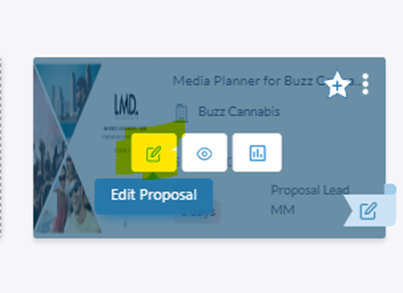
Click on the plus sign next to Section List and then select the section you want to add
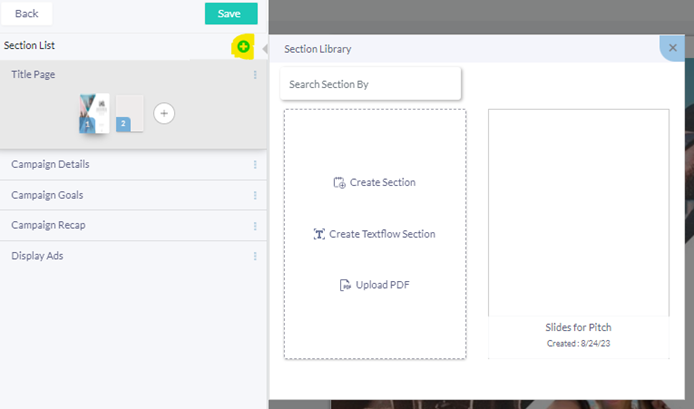
You can reorder the sections by clicking, holding, and dragging the section you want to move