How to Change the Currency on a Proposal
If you need to change the currency for a specific proposal, you can do so within the “Details” tab on the lefthand menu, while within the edit page of the proposal.
Click on the edit icon next to price, and search for your desired currency from the dropdown. Click on the arrow to save your selection, and then save your proposal.
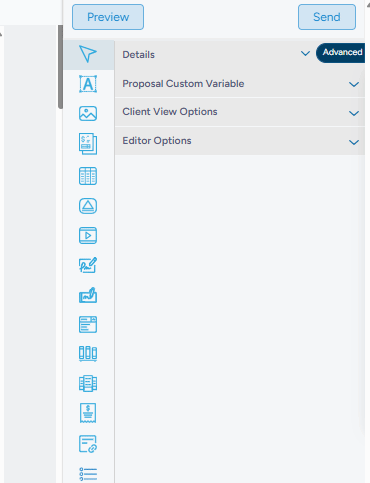
Note that this doesn’t convert the current budgets on the proposal to this new currency, so make sure all the budgets from the Order and Line items on Reporting Zone are already converted to the desired currency.
