How to change the text settings for all your proposals
You are able to customize your text and font settings for your entire account so that your proposals have the branding your want. Instead of editing your text settings within an individual proposal, go to “Settings” on the lefthand menu and then click “Editor Settings” under CUSTOMIZATION.
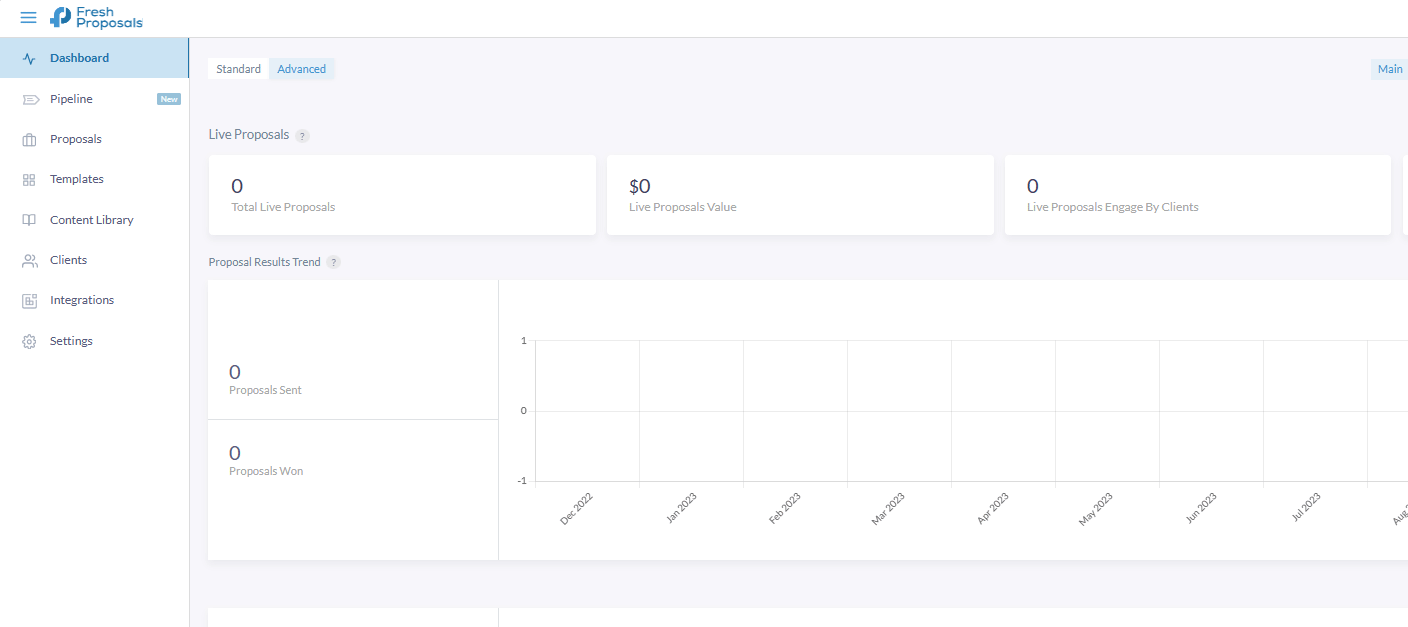
Click into the TEXT SETTING section. Here you can adjust the settings for each of the Font styles in the top dropdown.
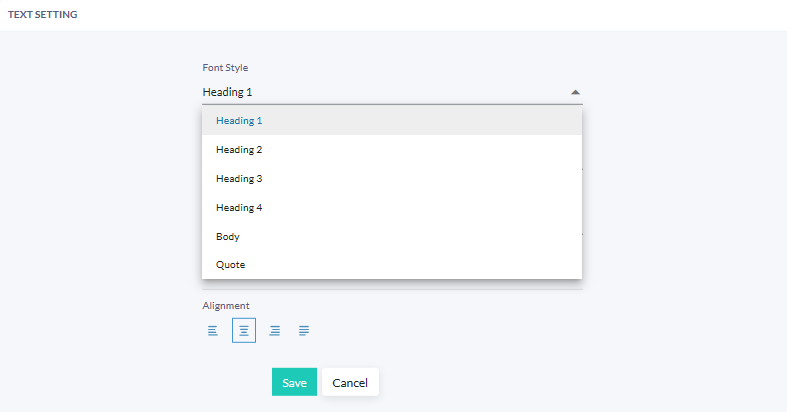
What font styles are used in the proposals and where?
Campaign Details
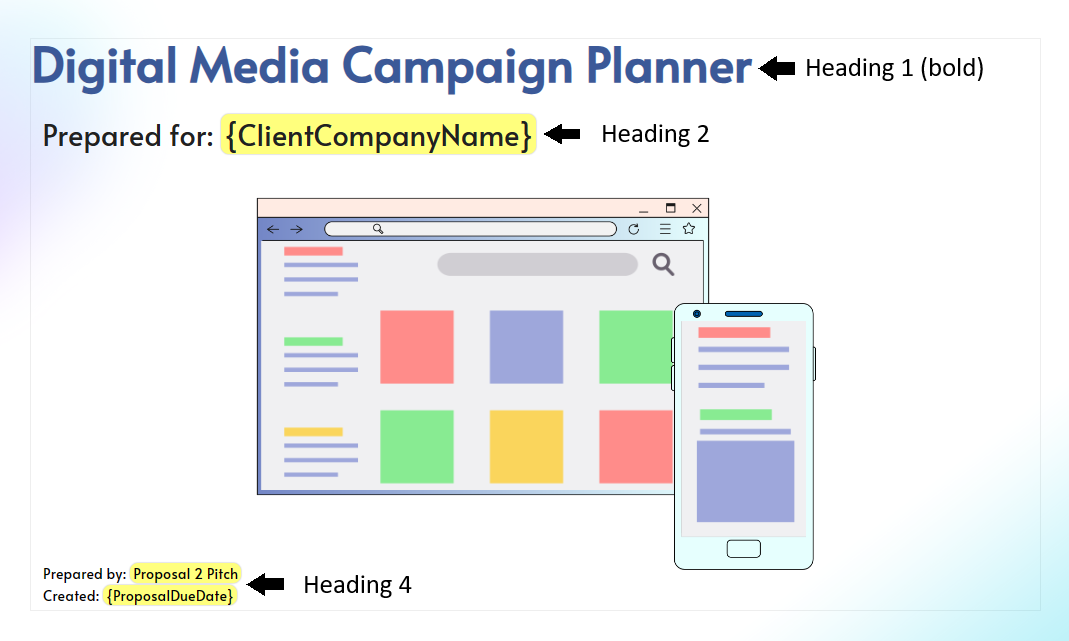
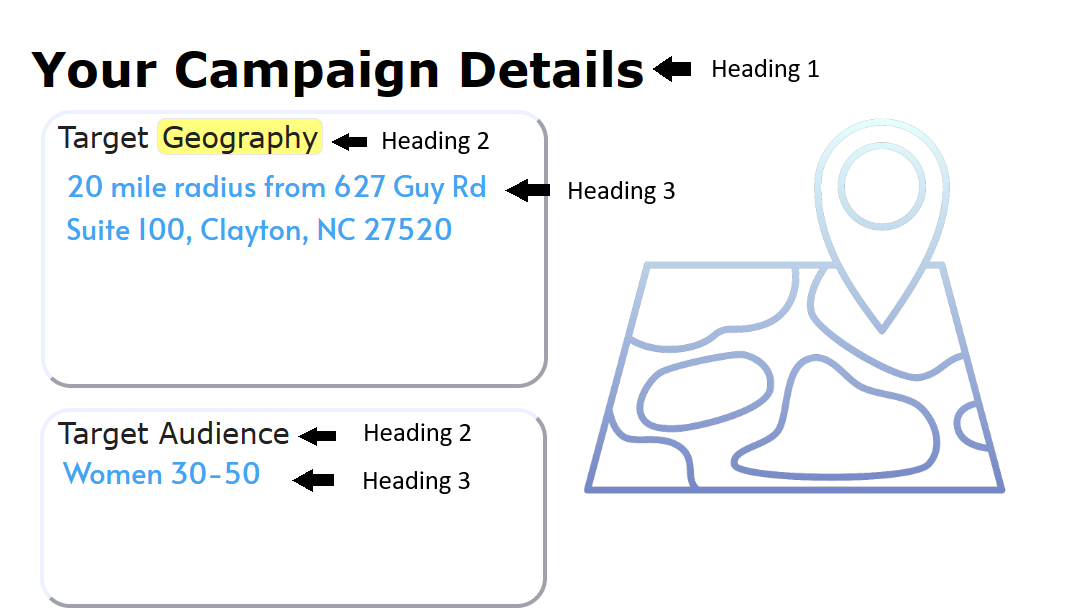
Campaign Goals
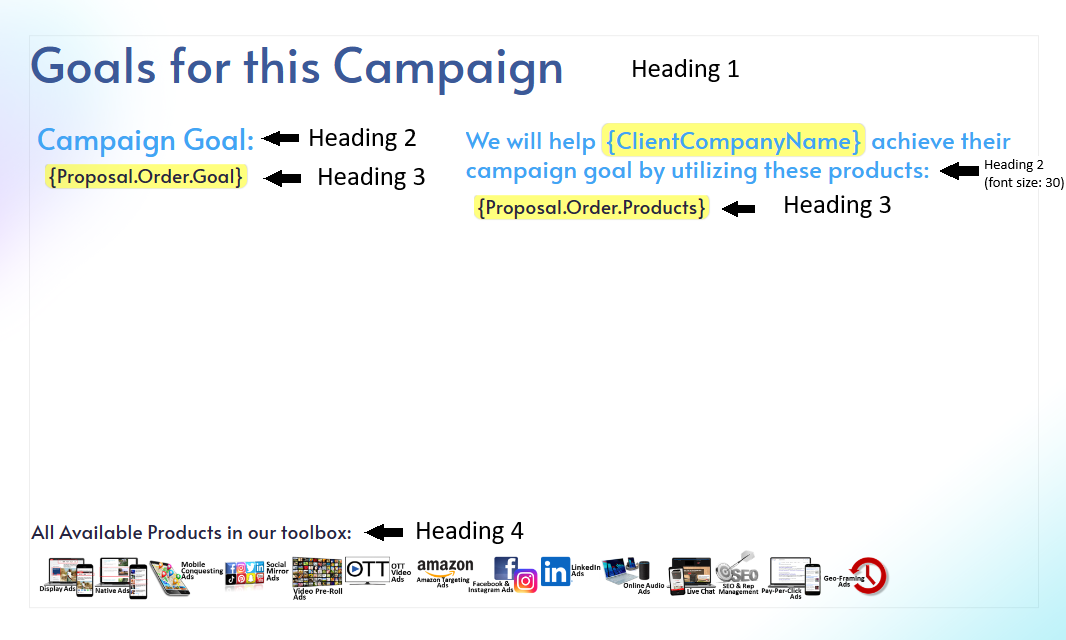
Product Details
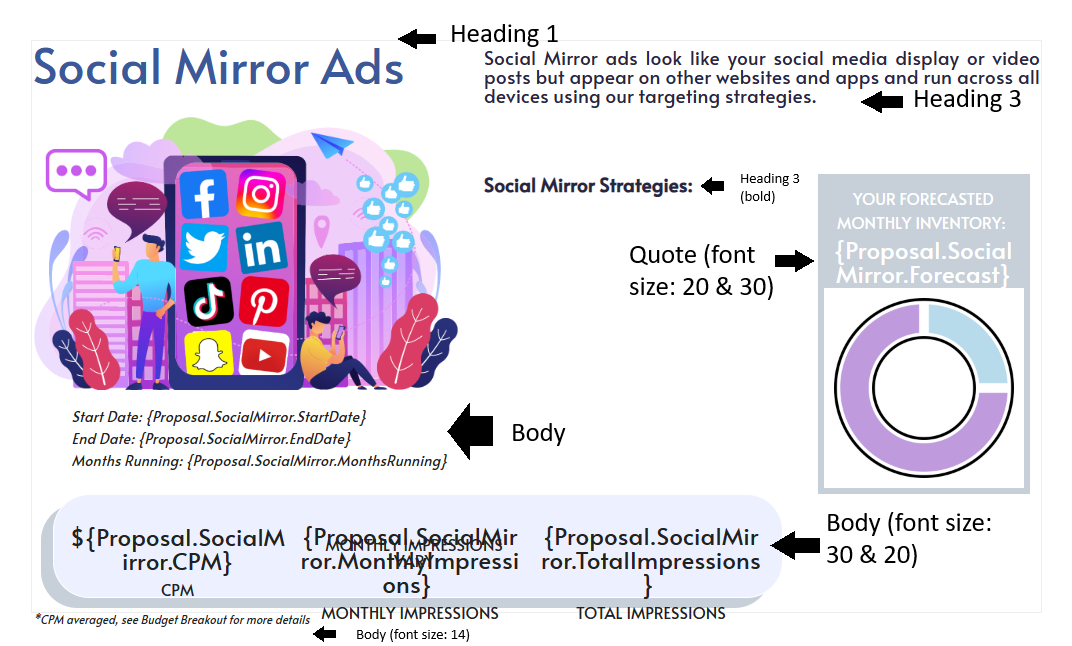
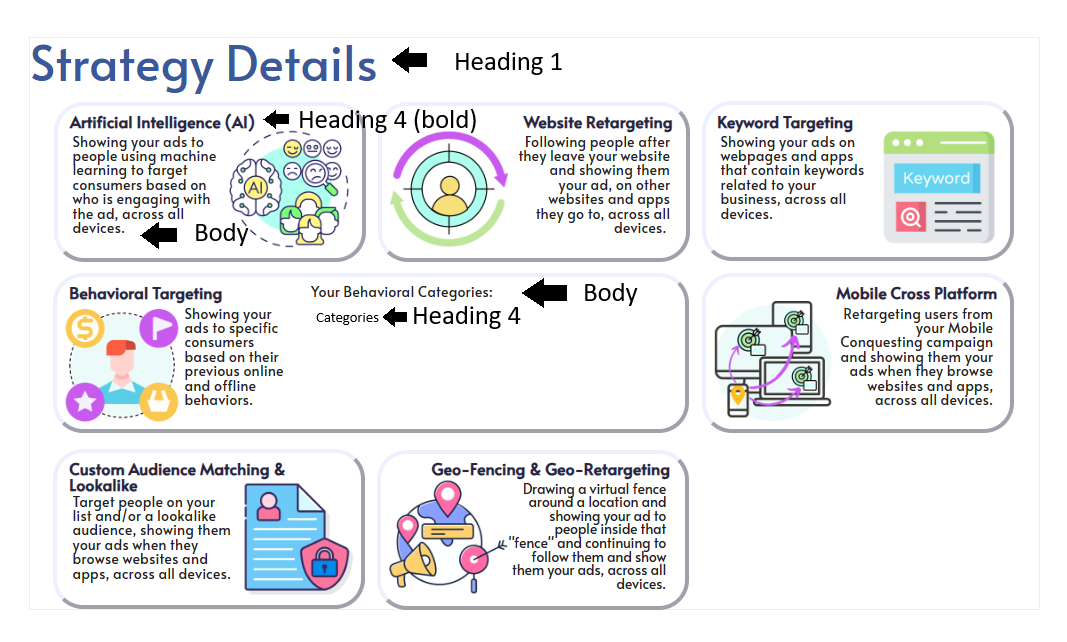
Pricing Details
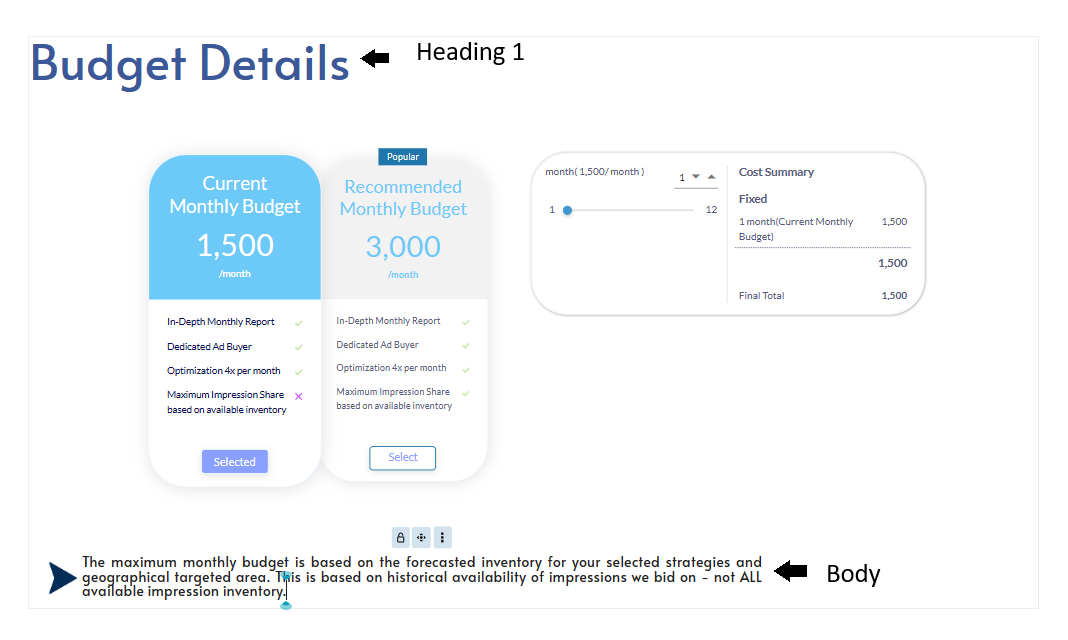
Campaign Recap

