How to change the Valid till Date
By default, Proposals are valid for 2 months after generated. If you try to make edits to a proposal that is past this date, those edits won’t push through. If you are revisiting an older proposal, you can easily edit the Valid till date on P2P, and then make your revision on the order.
Open up P2P and click into “Proposals” on the lefthand menu.
Search for your order number in the search bar on the right and click into the “All” tab, since your proposal isn’t currently active
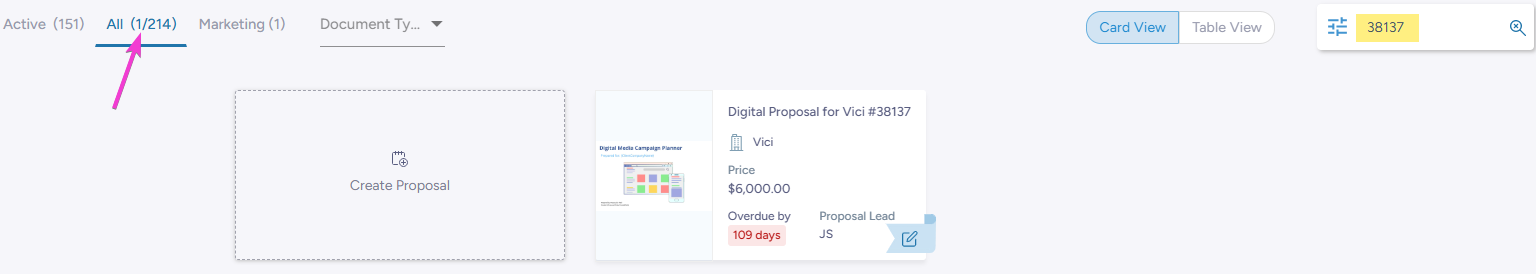
Hover over your proposal and click the edit button
Click into the “Details” tab on the righthand menu and click on the pencil icon next to “Valid Till”
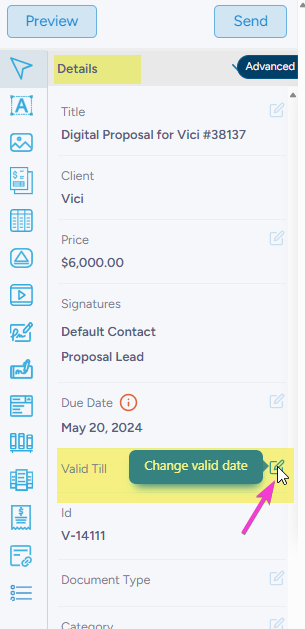
Edit the Valid Till date to a date in the future and save your proposal
You can now make changes to your order that will push through to your proposal.
