How to change your proposal fonts to match your branding
Log into your P2P dashboard
Click into Settings on the left side
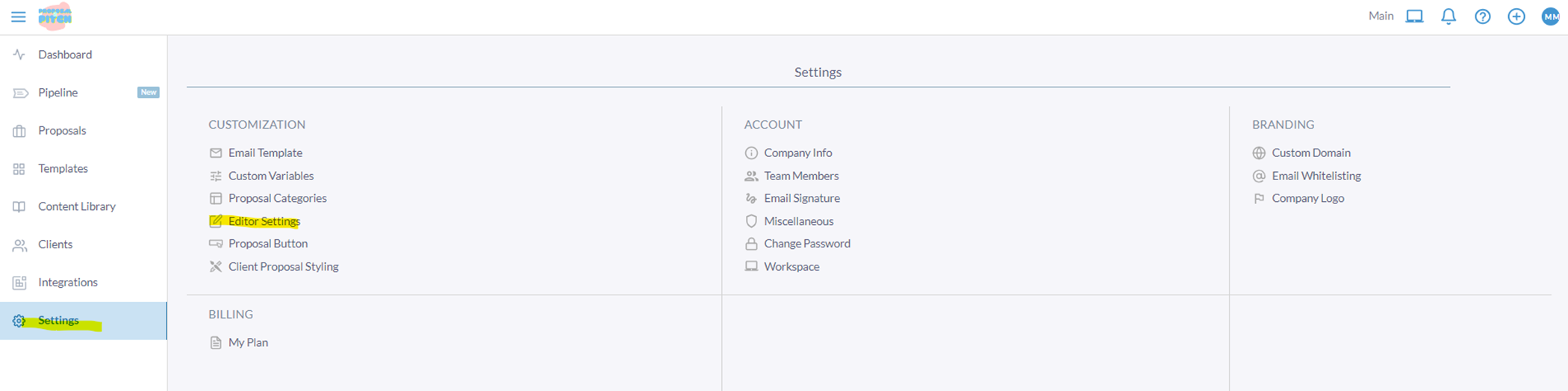
Click editor settings
Click the varying font styles to update your fonts across headings, body etc.
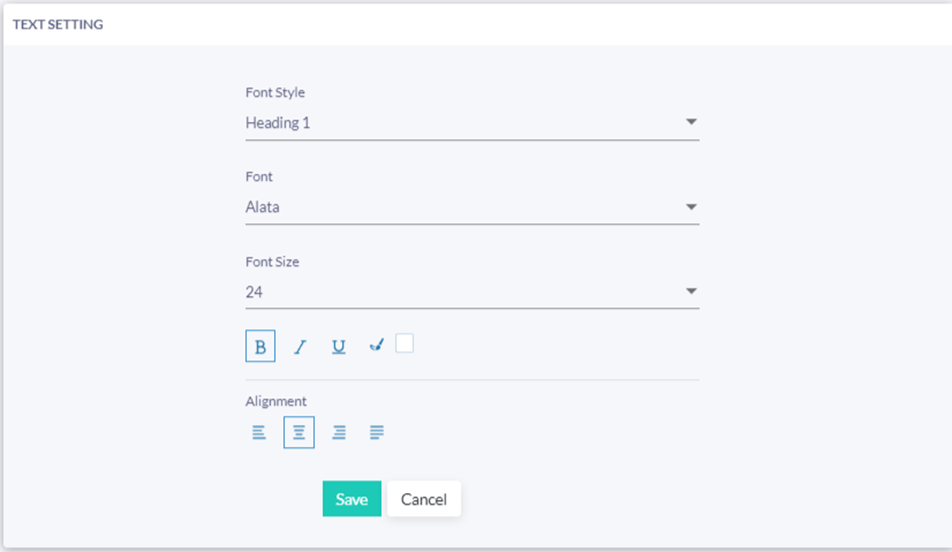
If you don’t see a font you’d like to use- let us know what it is!
