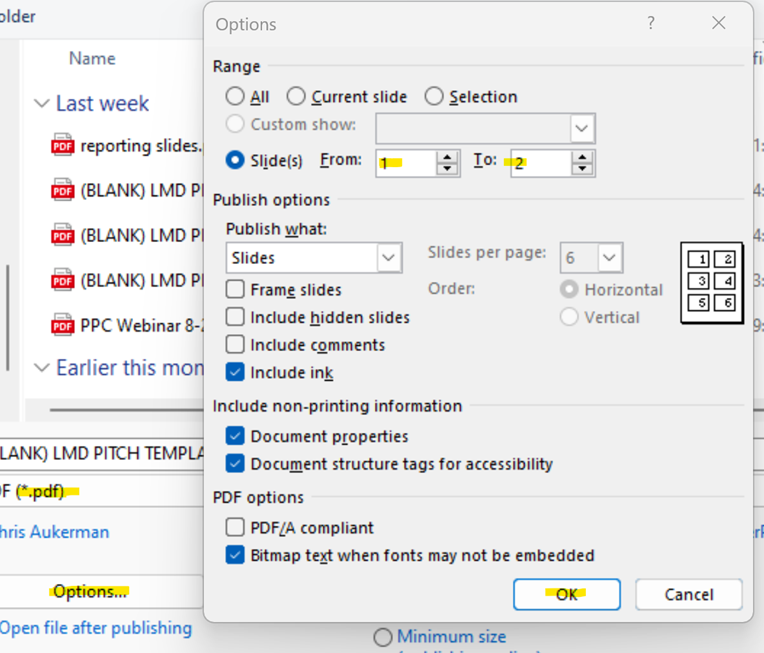How to resize your PowerPoint to legal size (14x8.5)
Open your PowerPoint template:
Click on Design on the top menu and then click Slide Size - Custom Slide Size
Change the width to 14 and the height to 8.5
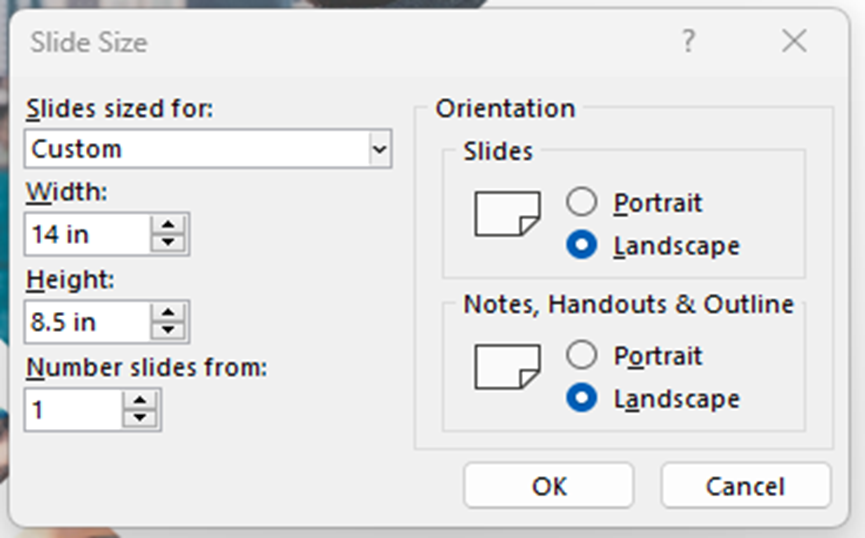
Click OK and then select Maximize
Look through your slides and adjust any sizing that looks off
Save specific slides as a PDF (for example Title slide, Closing slide, Why Us slide, etc)