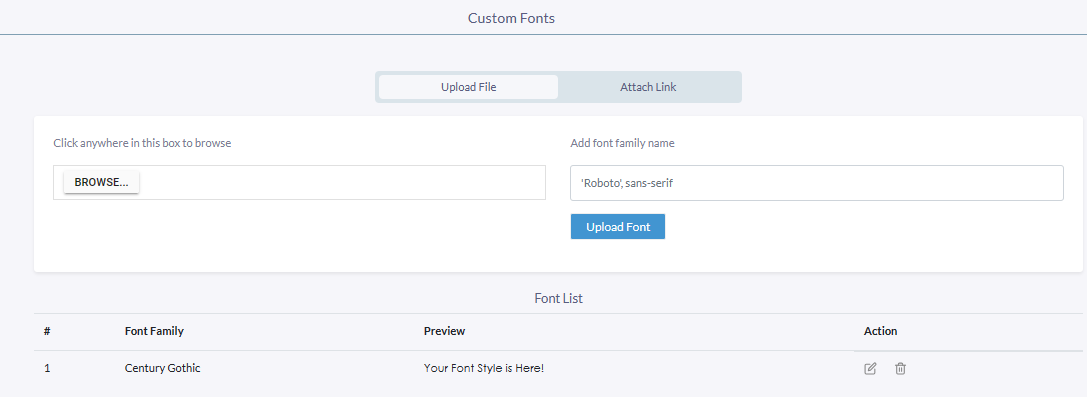How to upload Custom Fonts
To start, you must have a TTF (TrueType font) file of the font you want to upload.
There are many free font download sites if you are looking for a new font. Check out Da Font or Font Space to get started. Fonts will often be downloaded to ZIP files - make sure to extract the zip file and upload the individual TTF files to P2P.
When you have downloaded your font file, log into P2P and click into “Settings” on the lefthand menu. Under CUSTOMIZATION click on “Custom Font”.
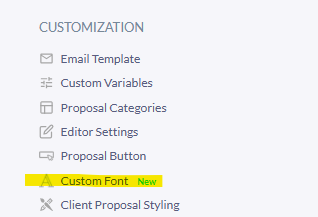
Click on “BROWSE” and select your font file. Name the font and click on “Upload Font”.
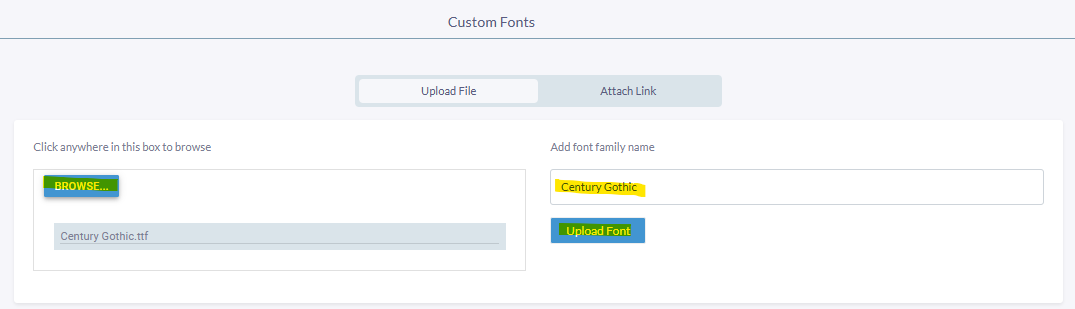
After upload, you will see all of your custom fonts listed below, along with a preview of the font: