How to upload your PowerPoint background and product images to P2P
Log into your P2P dashboard
Click into Settings on the righthand menu and then under ACCOUNT click Company Info
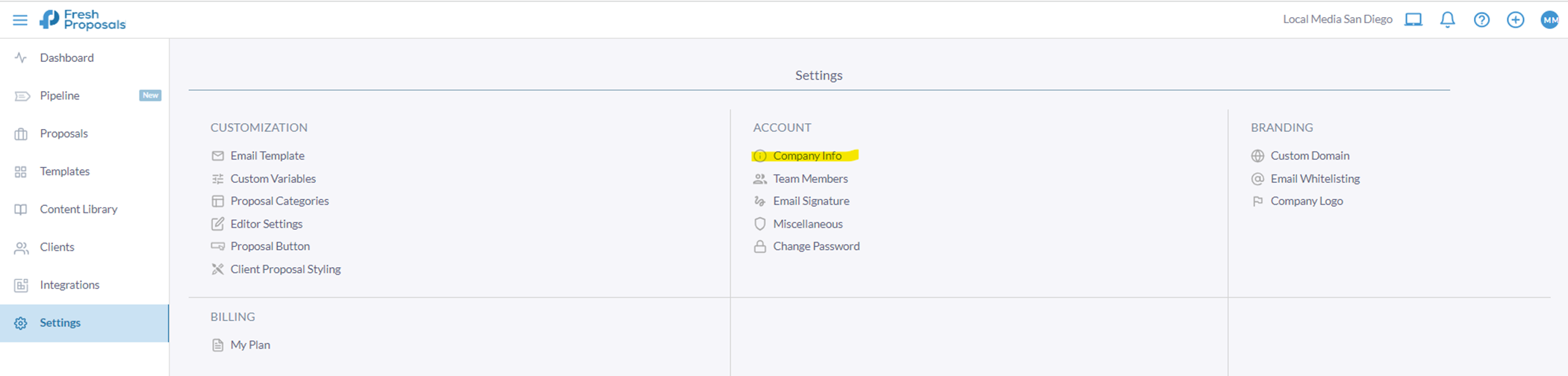
Scroll down to the Edit Custom Variables section and paste your hosted image link into the Proposal Background field
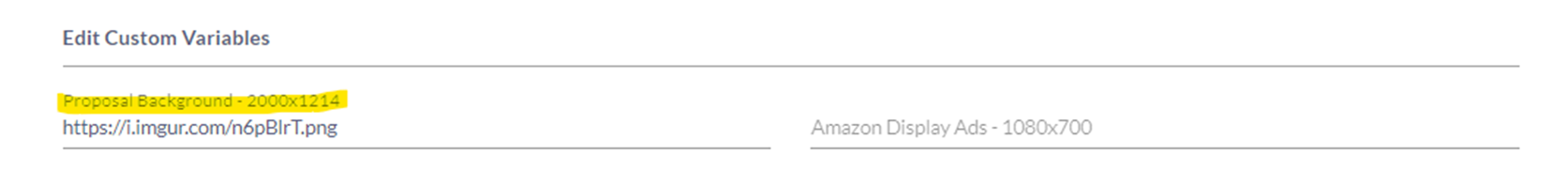
You can also paste in any product replacement images in the other variable fields
